價格:免費
更新日期:2018-03-01
檔案大小:65.4 MB
目前版本:1.10
版本需求:需要 iOS 9.0 或以上版本。與 iPhone、iPad 及 iPod touch 相容。
支援語言:英語

Your newborn baby isn’t just crying - she is communicating with you. With the Baby Ears app you will learn to hear the 5 unique sounds every newborn makes before they cry, and know exactly how to respond to quickly and easily calm your infant:
• Neh - hungry
• Eh - burp me
• Owh - sleepy
• Eairh - tummy pain
• Heh - discomfort
These sounds are the sounds newborns make up to 3 months and sometimes up to 6 months old. The most beneficial time for parents to acquaint themselves with the sounds are while expecting the baby to when the baby is about 3-4 months old.
First introduced to a global audience on the Oprah Winfrey Show, DBL (Dunstan Baby Language) has already helped over a million new mothers and fathers tune-in and become baby listeners.
Benefits:
Baby Listening reduces Crying

Baby Listening improves Sleep
Baby Listening quickens Bonding
Baby Listening assists Breastfeeding
Baby Listening enables a Natural Routine
Baby Ears App includes:
-5 video lessons demonstrate the 5 newborn cries
-Tips on identifying visual cues for each cry
-Practice module to fine-tune your ears
-Quick sound-check module
-20 Tips in Q&A format

-Links to find over 200 DBL instructors and a class nearest you
-Links to the Oprah Winfrey Show
-Works on iPhone & iPad
Develop your Baby Ears and tune-in to a new world of Baby Listening. Settle your crying baby anywhere, anytime. Wherever you go, help is now always at hand. Understand his every cry... even on-the-go, 24/7.
DBL is recommended by a growing number of infant care professionals and practitioners the world over. DBL is the language your baby is born with. DBL’s goal: Every Crying Baby Heard
In November 2006, Oprah said “I LOVE this! ... For millions of sleep-deprived mothers around the world, this could be life-changing!”
** No sound on your iPad or iPhone?
5 most common causes of No Sound from your Apps - (and how to fix it):
1. Volume (software) is locked - double tap the Home button, the Apps in use will appear, scroll to the left, turn off the volume lock.
2. Volume (hardware) button is off. Turn it on.
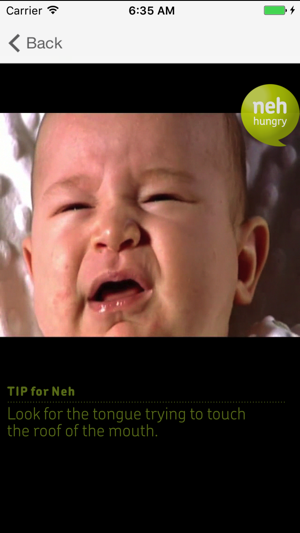
3. Another App has crashed the system sound engine. Need to refresh the sound engine. Go to Settings > General > Sounds. Minimise the volume bar & maximise it again.
4. Restart the device by holding down the home button and the power button for 10 seconds.
5. App may be corrupted. Delete and reload from iTunes (you will not be charged again)
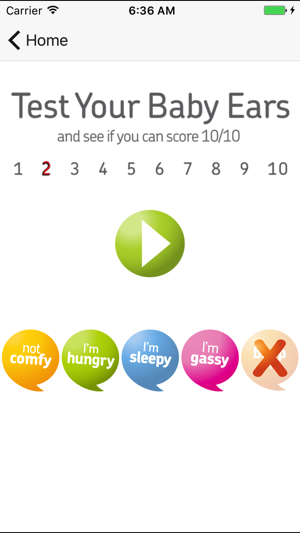
支援平台:iPhone, iPad
